Microsoft Dynamics 365 Business Central
My Top 10 Favorite Things
#2- Filter Almost Anything
One of my favorite things I feel in love with Business Central immediately was the automatic filters built into all the informational/list pages. Want to quickly filter a customer, vendor, or transaction? Try a filter. Want to filter and sort a column easily? Try a filter. Still confused? Add a filter, because filters are everywhere.
When I arrive on my customer page, I can select the filter button from the top of the list. Here I can filter the information down with multiple filters from the left pane. Even better, in the October release of BC, you will be able to save your filter preferences as a view that you can return to, time and time again. You can filter a range using the symbols (..) or filter by wild card using (*)


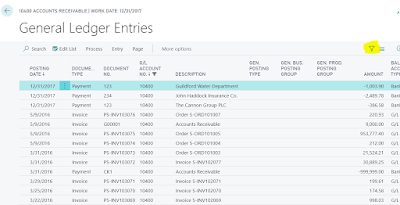
Comments
Post a Comment