Top 10 Differences Between Dynamics GP and BC- #1- It's a Beautiful Cloud Life- Time to Put Away that VPN and RDP Connection
This year I decided to focus on a top 10 topic series close to home, as I see many Dynamics GP customers shopping for ERP cloud solutions to meet their long term cloud transformation goals, I will use this blog to go in depth about some of the amazing features and differences between two of Microsoft's most popular ERP systems: Dynamics GP (Great Plains) and Dynamics 365 Business Central (BC). I will highlight 10 reasons by BC is gaining traction and has over 20,000 customers globally as of October 2021. This surpasses my estimates last year of doubling in size and makes BC tower against it's cloud competitors.
Why is BC gaining so much momentum and soaring above in Cloud technologies? I would say the number one reason is the platform is all SaaS. Managed and serviced by Microsoft, IT admins can say goodbye to servers, patching, servicing, backups and more. Don't worry this is all done in the Azure data centers by Microsoft professionals, who maintain all SaaS based environments. You even have the ability to do your own backups via the admin center, but don't worry about taking it home in a briefcase, Microsoft has your back!
What is included in this Dynamics 365 Business Central SaaS based, per user, platform?
1. One production environment with unlimited companies/users (can buy additional, if needed)
2. Three sandbox environments to do testing and test upgrades (can buy additional, if needed)
3. Data Storage- 80 GB across all environments plus additional per license storage based on license type (see chart below). Additional data storage can be purchased.
4. Single Sign-On associated to Azure AD and the Microsoft Admin Center. All licenses are provisioned through Microsoft CSP and the admin center making IT work a breeze. This includes MFA to keep all that accounting data secure.
5. Direct URL Access. Access BC anywhere via a direct URL. Bookmark pages or share direct links to pages by grabbing the URL.
6. Full Mobile App- Take BC on the go by installing the BC app from AppSource or Google Play and access your data while on the go.
7. Upgrades are included and automated- All upgrades are performed by Microsoft and include a 30 day trial of the new features/upgrade in a sandbox environment. Ability to reschedule or postpone your upgrade is available. Automatic notifications when your upgrade is finished or if it failed and why.
8. Telemetry- Microsoft offers app insights and Telemetry, making it easier to see performance and error logs and issues from the admin center or via Power BI Dashboards
9. The Power Platform- Full integration with Power BI, Power Automate and Power Apps with out of the box templates available.
10. API Capabilities- Integrations are key in most ERP systems. Microsoft offers web services and API to exchange and transfer your data between BC and other applications. You can also leverage the Power Platform to assist with integration work.
If you are interested in a free demo or a scoping call, please email me at: smullins@abccgroup.com.

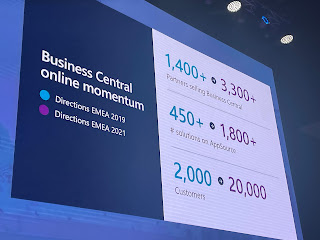
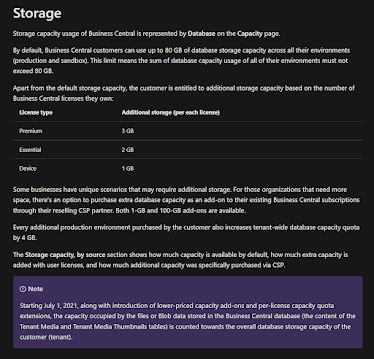
Very interesting, you have done a good job and thanks for sharing such a good blog. custom made erp software
ReplyDelete